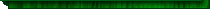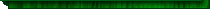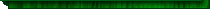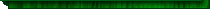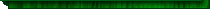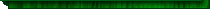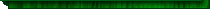Safari 4.0.4 для Windows 
Apple Safari 4.0.4 программа для просматривания интернет страниц, загружает web-страницы почти вдвое быстрее, чем Windows Internet Explorer 7 и Mozilla Firefox 2, а сценарии Javascript в этом браузере работают в шесть раз быстрее, чем в конкурирующих продуктах.И самое главное: Safari поддерживает новейшие аудио-, видео- и анимационные стандарты Web 2.0 Новая версия программы включает в себя все изменения, появившиеся в последних версиях механизма рендеринга web-страниц Webkit.
Почему вам понравится Safari
Отличная производительность
Safari — самый быстрый веб-браузер для любой платформы.
Элегантный пользовательский интерфейс
Благодаря лаконичному дизайну Safari вы сможете всё своё внимание уделять Интернету, а не браузеру.
Удобные закладки
Наведите порядок в своих закладках и организуйте их так же, как вы организуете музыку в iTunes.
Блокировка всплывающих окон
Можете навсегда распрощаться с надоедливыми всплывающими окнами!
Встроенный поиск
Ищите любой текст на любом веб-сайте при помощи встроенного баннера поиска.
Переход по вкладкам
Открывайте сразу несколько веб-страниц в одном окне и легко переходите между ними.
Функция SnapBack
Мгновенно переходите к результатам поиска или на верхний уровень веб-сайта.
Автозаполнение форм
Позвольте Safari заполнять веб-формы за вас: автоматически и совершенно безопасно.
Встроенный RSS-агрегатор
RSS подскажет, когда на ваших любимых сайтах появится новое содержимое.
Текстовые поля изменяемого размера
Измените размер текстового поля любого сайта, просто перетащив его угол мышью.
Защищенный просмотр
Сохраняйте конфиденциальность своих действий в Сети одним щелчком мыши.
Безопасность
Разработчики Apple обеспечили безопасность Safari с самого первого момента.
Что нового в Safari 4.0.4
# Full-Page Zoom
Zoom in or out on web content using keyboard shortcuts, Multi-Touch gestures, or the Zoom toolbar button for more comfortable reading. Images and graphics scale up while your text remains razor sharp, keeping the web page layout consistent as you zoom. To add the Zoom button to your toolbar, simply choose Customize toolbar from the View menu and drag the button onto your toolbar
# CSS Effects
Pioneered by Safari, CSS effects help developers add polish to websites by stylizing images and photos with eye-catching gradients, precise masks, and stunning reflections that require only a few lines of code
# Acid 3 Compliance
Safari is the first — and only — web browser to pass Acid 3. Acid 3 tests a browser’s ability to fully render pages using the web standards used to build dynamic, next-generation websites, including CSS, JavaScript, XML, and SVG.
# CSS Canvas
Using CSS Canvas, web designers can position canvas elements anywhere an image can be placed using CSS. Safari is the first web browser to support CSS Canvas.
# Nitro JavaScript Engine
Safari 4 introduces the Nitro JavaScript engine, an advanced bytecode JavaScript engine that makes web browsing even faster. In fact, Safari 4 executes JavaScript up to 6 times faster than Internet Explorer 8 and up to 4 times faster than Firefox 3.1.
# HTML 5 Offline Support
Web developers can now create applications that you can use even when you don’t have access to the Internet. Thanks to HTML 5 offline support, designers can build web applications that store themselves on your computer, where you have immediate access to them. Along with the application, web developers can also choose to store the application’s data on your system, so you always have the information you need. Applications and data can be stored in a traditional SQL-like database serving as an application cache or as a "super cookie,” which stores data in the familiar cookie format.
# Cover Flow
Top Sites
Safari automatically identifies your favorite sites and displays them as a wall of stunning graphical previews. To visit one of your top sites, just click any of the previews. As you browse, Safari identifies the websites you’re most interested in based on how often and how recently you visit a site. So as you explore the web and discover new websites, your top sites will change to match your evolving tastes.
# Customize Number of Top Sites
To set the number of sites Safari displays on your Top Sites page, click the Edit button in Top Sites and choose Small, Medium, or Large in the lower-right corner to display 24, 12, or 6 site thumbnails, respectively.
# Pin Top Sites
To organize your top sites the way you want, click the Edit button and drag site thumbnails to any position in the Top Sites grid. You can pin sites to specific locations by clicking the pushpin that appears over the site.
# Smart Address Field
Enter web addresses quickly and easily. As you begin to type an address in the address field, Safari automatically completes it with the most likely match — called the Top Hit — and highlights it. Simply press the Enter key to connect to the site. If the Top Hit is not the site you intended to visit, check the list of relevant suggestions, drawn from your bookmarks and browsing history, that Safari displays. Click to select the site you want to visit.
# Top Sites: Fresh News
You can see at a glance when one of your top sites has been updated. Just look for the star in the upper-right corner to see which sites have fresh content to review.
Resources
The Resources pane graphs the order and speed at which website components load over the network. It’s also the first tool that lets you sort data based on loading parameters such as latency, response time, and duration. You can graph page resources by either size or load time. Clicking a resource in the left column brings up detailed data on the right. For text resources, such as documents and scripts, you see the text source of the file. For image and font resources, you view a graphical preview of the file.
# Elements
Take a closer look at your page’s structure with the Elements pane, which makes it easy to examine your Document Object Model (DOM) and Cascading Style Sheets (CSS) rules. You can even make quick changes to your DOM or CSS and immediately preview how the changes affect your page.
# JavaScript Debugger
The Scripts pane features the powerful JavaScript Debugger in Safari 4. To use it, choose the Scripts pane in the Web Inspector and click Enable Debugging. The debugger cycles through your page’s JavaScript, stopping when it encounters exceptions or erroneous syntax. The Scripts pane also lets you pause the JavaScript, set breakpoints, and evaluate local variables.
# JavaScript Profiler
Optimize your JavaScript code using the state-of-the-art JavaScript Profiler in Safari 4. The Profiler lists the performance characteristics of each of your script’s functions, making it easy to pinpoint problem areas and drill down to the offending lines of code.
# CSS Effects
Using CSS effects, a new technology pioneered by Safari, developers can stylize images and photos with eye-catching gradients, precise masks, and stunning reflections, providing an extra layer of polish to their websites by adding just a few lines of code.
# Full History Search
Use Full History Search to instantly find pages you’ve visited in the past. To find a page, simply begin typing in the Search History field in Top Sites. There’s no need to remember page titles or complex URLs. Safari stores all the text from every page you visit, so you can base your search on any word or phrase that appeared on the site you want to find. And since Safari displays the results using Cover Flow, you can flip through large graphical previews until you recognize the site you want.
# Smart Search Field
|